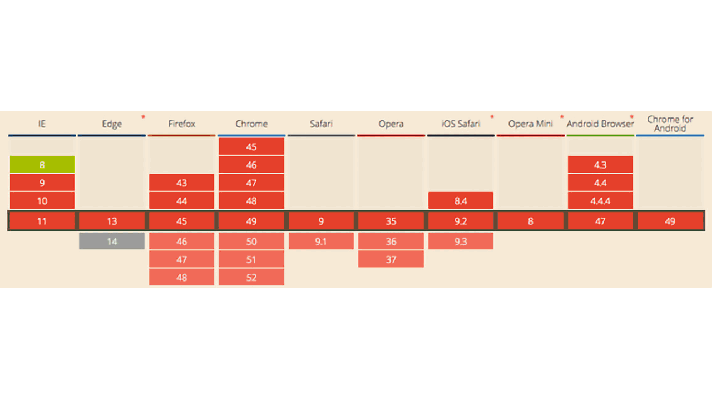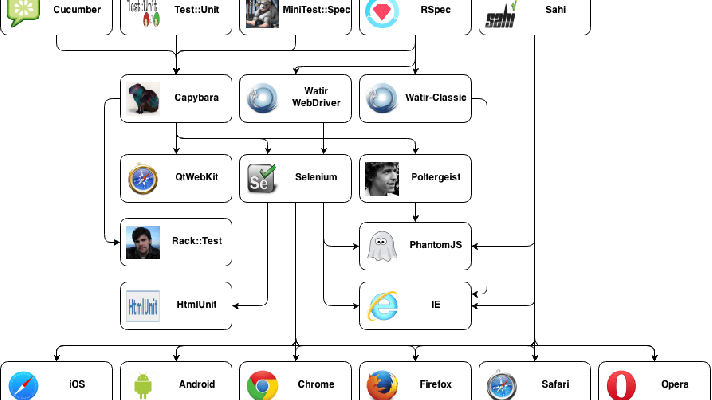E-mails in Ruby on Rails
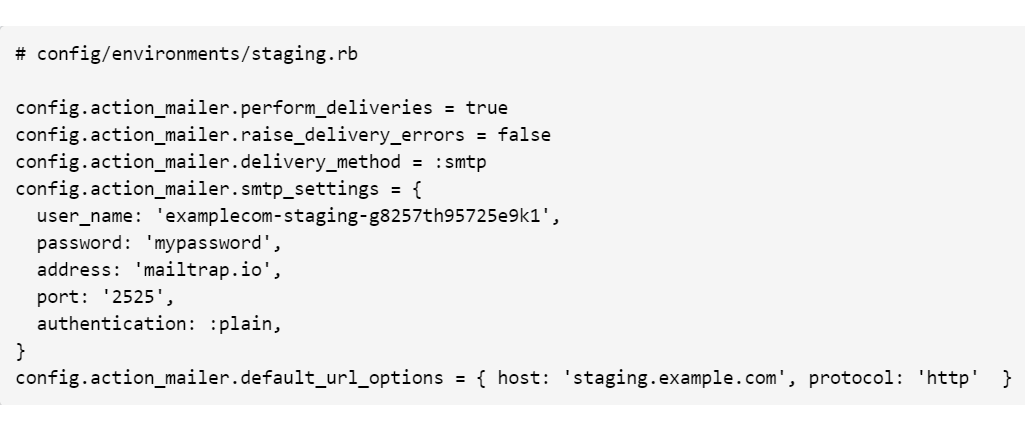
Sending an e-mail
In Ruby on Rails, an e-mail is sent with the use of the ActionMailer::Base class. You can check the documentation to get more details.
Configuration
It appears to be convenient to configure ActionMailer in different ways for different environments.
Development
A great tool for this environment is the Letter Opener gem. It intercepts all outgoing e-mails and opens each e-mail in a separate tab of your default browser instead of sending it right away. This allows you not to worry about sending unwanted e-mails by accident to your real users’ mailboxes, as well as not to bother your customers and testers during development or debugging some mailer. Below is an example of ActionMailer config for the development environment.
1 | <span class="c1"># config/environments/development.rb</span><br data-jekyll-commonmark-ghpages=""><br data-jekyll-commonmark-ghpages=""><span class="n">config</span><span class="p">.</span><span class="nf">action_mailer</span><span class="p">.</span><span class="nf">perform_deliveries</span> <span class="o">=</span> <span class="kp">true</span><br data-jekyll-commonmark-ghpages=""><span class="n">config</span><span class="p">.</span><span class="nf">action_mailer</span><span class="p">.</span><span class="nf">raise_delivery_errors</span> <span class="o">=</span> <span class="kp">true</span><br data-jekyll-commonmark-ghpages=""><span class="n">config</span><span class="p">.</span><span class="nf">action_mailer</span><span class="p">.</span><span class="nf">delivery_method</span> <span class="o">=</span> <span class="ss">:letter_opener</span><br data-jekyll-commonmark-ghpages=""><span class="n">config</span><span class="p">.</span><span class="nf">action_mailer</span><span class="p">.</span><span class="nf">default_url_options</span> <span class="o">=</span> <span class="p">{</span> <span class="ss">host: </span><span class="s1">'localhost:3000'</span><span class="p">,</span> <span class="ss">protocol: </span><span class="s1">'http'</span> <span class="p">}</span> |
Another option is to use the MailCatcher gem, which is also great. However, Letter Opener is just simpler, so I prefer using it.
Staging
It’s rather common to have a three-environment infrastructure: development, staging, and production. The staging environment is usually used by testers and/or customers for testing features to work properly before releasing them to production. In this case, it’s important for a tester to be able to verify that some e-mail is sent successfully and implemented correctly. At the same time, e-mails should not be sent to real users. In this case, Letter Opener is not an option. MailCatcher would be suitable here, but again, there is a simpler and more convenient option—Mailtrap. You can register a basic account (which is pretty sufficient in most cases) for free. With this approach, e-mail delivery is actually performed, but to the Mailtrap inbox instead of end users’. In addition, as expected, Mailtrap provides a web interface to manage sent e-mails. Below is an example of ActionMailer config for the staging environment.
1 | <span class="c1"># config/environments/staging.rb</span><br data-jekyll-commonmark-ghpages=""><br data-jekyll-commonmark-ghpages=""><span class="n">config</span><span class="p">.</span><span class="nf">action_mailer</span><span class="p">.</span><span class="nf">perform_deliveries</span> <span class="o">=</span> <span class="kp">true</span><br data-jekyll-commonmark-ghpages=""><span class="n">config</span><span class="p">.</span><span class="nf">action_mailer</span><span class="p">.</span><span class="nf">raise_delivery_errors</span> <span class="o">=</span> <span class="kp">false</span><br data-jekyll-commonmark-ghpages=""><span class="n">config</span><span class="p">.</span><span class="nf">action_mailer</span><span class="p">.</span><span class="nf">delivery_method</span> <span class="o">=</span> <span class="ss">:smtp</span><br data-jekyll-commonmark-ghpages=""><span class="n">config</span><span class="p">.</span><span class="nf">action_mailer</span><span class="p">.</span><span class="nf">smtp_settings</span> <span class="o">=</span> <span class="p">{</span><br data-jekyll-commonmark-ghpages=""> <span class="ss">user_name: </span><span class="s1">'examplecom-staging-g8257th95725e9k1'</span><span class="p">,</span><br data-jekyll-commonmark-ghpages=""> <span class="ss">password: </span><span class="s1">'mypassword'</span><span class="p">,</span><br data-jekyll-commonmark-ghpages=""> <span class="ss">address: </span><span class="s1">'mailtrap.io'</span><span class="p">,</span><br data-jekyll-commonmark-ghpages=""> <span class="ss">port: </span><span class="s1">'2525'</span><span class="p">,</span><br data-jekyll-commonmark-ghpages=""> <span class="ss">authentication: :plain</span><span class="p">,</span><br data-jekyll-commonmark-ghpages=""><span class="p">}</span><br data-jekyll-commonmark-ghpages=""><span class="n">config</span><span class="p">.</span><span class="nf">action_mailer</span><span class="p">.</span><span class="nf">default_url_options</span> <span class="o">=</span> <span class="p">{</span> <span class="ss">host: </span><span class="s1">'staging.example.com'</span><span class="p">,</span> <span class="ss">protocol: </span><span class="s1">'http'</span> <span class="p">}</span> |
Production
In this environment, everything is pretty obvious, as you should have ActionMailer to be configured for e-mail delivery to real users. The ActionMailer config example for the production environment looks like this.
1 | <span class="c1"># config/environments/development.rb</span><br data-jekyll-commonmark-ghpages=""><br data-jekyll-commonmark-ghpages=""><span class="n">config</span><span class="p">.</span><span class="nf">action_mailer</span><span class="p">.</span><span class="nf">perform_deliveries</span> <span class="o">=</span> <span class="kp">true</span><br data-jekyll-commonmark-ghpages=""><span class="n">config</span><span class="p">.</span><span class="nf">action_mailer</span><span class="p">.</span><span class="nf">raise_delivery_errors</span> <span class="o">=</span> <span class="kp">false</span><br data-jekyll-commonmark-ghpages=""><span class="n">config</span><span class="p">.</span><span class="nf">action_mailer</span><span class="p">.</span><span class="nf">delivery_method</span> <span class="o">=</span> <span class="ss">:smtp</span><br data-jekyll-commonmark-ghpages=""><span class="n">config</span><span class="p">.</span><span class="nf">action_mailer</span><span class="p">.</span><span class="nf">smtp_settings</span> <span class="o">=</span> <span class="p">{</span><br data-jekyll-commonmark-ghpages=""> <span class="ss">address: </span><span class="s1">'mail.example.com'</span><span class="p">,</span><br data-jekyll-commonmark-ghpages=""> <span class="ss">domain: </span><span class="s1">'example.com'</span><span class="p">,</span><br data-jekyll-commonmark-ghpages=""> <span class="ss">user_name: </span><span class="s1">'myusername'</span><span class="p">,</span><br data-jekyll-commonmark-ghpages=""> <span class="ss">password: </span><span class="s1">'mypassword'</span><span class="p">,</span><br data-jekyll-commonmark-ghpages=""> <span class="ss">authentication: :plain</span><span class="p">,</span><br data-jekyll-commonmark-ghpages=""> <span class="ss">enable_starttls_auto: </span><span class="kp">true</span><span class="p">,</span><br data-jekyll-commonmark-ghpages=""> <span class="ss">port: </span><span class="mi">587</span><span class="p">,</span><br data-jekyll-commonmark-ghpages=""><span class="p">}</span><br data-jekyll-commonmark-ghpages=""><span class="n">config</span><span class="p">.</span><span class="nf">action_mailer</span><span class="p">.</span><span class="nf">default_url_options</span> <span class="o">=</span> <span class="p">{</span> <span class="ss">host: </span><span class="s1">'example.com'</span><span class="p">,</span> <span class="ss">protocol: </span><span class="s1">'http'</span> <span class="p">}</span> |
By the way, if anyone uses Gmail for sending an e-mail, below is an example of Simple Mail Transfer Protocol settings for it.
1 | <span class="n">config</span><span class="p">.</span><span class="nf">action_mailer</span><span class="p">.</span><span class="nf">smtp_settings</span> <span class="o">=</span> <span class="p">{</span><br data-jekyll-commonmark-ghpages=""> <span class="ss">address: </span><span class="s1">'smtp.gmail.com'</span><span class="p">,</span><br data-jekyll-commonmark-ghpages=""> <span class="ss">domain: </span><span class="s1">'example.com'</span><span class="p">,</span><br data-jekyll-commonmark-ghpages=""> <span class="ss">user_name: </span><span class="s1">'myusername@gmail.com'</span><span class="p">,</span><br data-jekyll-commonmark-ghpages=""> <span class="ss">password: </span><span class="s1">'mypassword'</span><span class="p">,</span><br data-jekyll-commonmark-ghpages=""> <span class="ss">authentication: :plain</span><span class="p">,</span><br data-jekyll-commonmark-ghpages=""> <span class="ss">enable_starttls_auto: </span><span class="kp">true</span><span class="p">,</span><br data-jekyll-commonmark-ghpages=""> <span class="ss">port: </span><span class="mi">587</span><span class="p">,</span><br data-jekyll-commonmark-ghpages=""><span class="p">}</span> |
Mailers
Instead of inheriting your mailers directly from ActionMailer::Base, it is more convenient to create a parent ApplicationMailer mailer class where you can configure default mailer properties, such as layout and from. Later, you can create your mailers inherited from it.
1 | <span class="c1"># app/mailers/application_mailer.rb</span><br data-jekyll-commonmark-ghpages=""><br data-jekyll-commonmark-ghpages=""><span class="k">class</span> <span class="nc">ApplicationMailer</span> <span class="o"><</span> <span class="no">ActionMailer</span><span class="o">::</span><span class="no">Base</span><br data-jekyll-commonmark-ghpages=""><br data-jekyll-commonmark-ghpages=""> <span class="n">layout</span> <span class="s1">'application_mailer'</span><br data-jekyll-commonmark-ghpages=""> <span class="n">default</span> <span class="ss">from: </span><span class="s1">'postoffice@example.com'</span><br data-jekyll-commonmark-ghpages=""><br data-jekyll-commonmark-ghpages=""><span class="k">end</span> |
Having a layout provides you with obvious advantages of DRYing your e-mail views (for example, you can easily add a shared header and footer).
1 | <span class="c">/ app/views/layouts/application_mailer.html.haml<br data-jekyll-commonmark-ghpages=""></span><br data-jekyll-commonmark-ghpages=""><span class="nt">%html</span><br data-jekyll-commonmark-ghpages=""> <span class="nt">%head</span><br data-jekyll-commonmark-ghpages=""> <span class="nt">%meta</span><span class="p">{</span><span class="s1">'http-equiv'</span> <span class="o">=></span> <span class="s2">"Content-Type"</span><span class="p">,</span> <span class="ss">content: </span><span class="s2">"text/html; charset=UTF-8"</span><span class="p">}</span><br data-jekyll-commonmark-ghpages=""> <span class="nt">%body</span><br data-jekyll-commonmark-ghpages=""> <span class="p">=</span> <span class="n">render</span> <span class="s1">'shared/email_header'</span><br data-jekyll-commonmark-ghpages=""> <span class="nt">%hr</span><br data-jekyll-commonmark-ghpages=""> <span class="p">=</span> <span class="k">yield</span><br data-jekyll-commonmark-ghpages=""> <span class="nt">%hr</span><br data-jekyll-commonmark-ghpages=""> <span class="p">=</span> <span class="n">render</span> <span class="s1">'shared/email_footer'</span> |
A custom mailer
So, let’s suppose that your application provides users with a capability to send in-site messages to each other with an option to send an e-mail to a recipient user, as well (via a checkbox, etc.). For the purpose, a possible simplified create action responding to JavaScript format could look something like this.
1 | <span class="c1"># app/controllers/messages_controller.rb</span><br data-jekyll-commonmark-ghpages=""><br data-jekyll-commonmark-ghpages=""><span class="k">class</span> <span class="nc">MessagesController</span> <span class="o"><</span> <span class="no">ApplicationController</span><br data-jekyll-commonmark-ghpages=""><br data-jekyll-commonmark-ghpages=""> <span class="k">def</span> <span class="nf">create</span><br data-jekyll-commonmark-ghpages=""> <span class="vi">@recipient</span> <span class="o">=</span> <span class="no">User</span><span class="p">.</span><span class="nf">find</span><span class="p">(</span><span class="n">params</span><span class="p">[</span><span class="ss">:recipient_id</span><span class="p">])</span><br data-jekyll-commonmark-ghpages=""> <span class="vi">@message</span> <span class="o">=</span> <span class="n">current_user</span><span class="p">.</span><span class="nf">messages</span><span class="p">.</span><span class="nf">build</span><span class="p">(</span><span class="n">message_params</span><span class="p">)</span><br data-jekyll-commonmark-ghpages=""> <span class="k">if</span> <span class="vi">@message</span><span class="p">.</span><span class="nf">save</span><br data-jekyll-commonmark-ghpages=""> <span class="no">MessageMailer</span><span class="p">.</span><span class="nf">new_message</span><span class="p">(</span><span class="vi">@message</span><span class="p">,</span> <span class="n">recipient</span><span class="p">).</span><span class="nf">deliver</span><br data-jekyll-commonmark-ghpages=""> <span class="k">else</span><br data-jekyll-commonmark-ghpages=""> <span class="c1"># some error processing</span><br data-jekyll-commonmark-ghpages=""> <span class="k">end</span><br data-jekyll-commonmark-ghpages=""> <span class="k">end</span><br data-jekyll-commonmark-ghpages=""><br data-jekyll-commonmark-ghpages=""><span class="k">end</span> |
By the way, for performance and usability reasons, it is better to send e-mails asynchronously, for example, using Sidekiq gem. In this case, your code would look like this.
1 | <span class="no">MessageMailer</span><span class="p">.</span><span class="nf">delay</span><span class="p">.</span><span class="nf">new_message</span><span class="p">(</span><span class="vi">@message</span><span class="p">,</span> <span class="n">recipient</span><span class="p">)</span> |
Ok, let’s look at our MessageMailer.
1 | <span class="c1"># app/mailers/message_mailer.rb</span><br data-jekyll-commonmark-ghpages=""><br data-jekyll-commonmark-ghpages=""><span class="k">class</span> <span class="nc">MessageMailer</span> <span class="o"><</span> <span class="no">ApplicationMailer</span><br data-jekyll-commonmark-ghpages=""><br data-jekyll-commonmark-ghpages=""> <span class="k">def</span> <span class="nf">new_message</span><span class="p">(</span><span class="n">message</span><span class="p">,</span> <span class="n">recipient</span><span class="p">)</span><br data-jekyll-commonmark-ghpages=""> <span class="vi">@message</span> <span class="o">=</span> <span class="n">message</span><br data-jekyll-commonmark-ghpages=""> <span class="n">mail</span><span class="p">({</span><br data-jekyll-commonmark-ghpages=""> <span class="ss">subject: </span><span class="n">message</span><span class="p">.</span><span class="nf">subject</span><span class="p">,</span><br data-jekyll-commonmark-ghpages=""> <span class="ss">to: </span><span class="n">recipient</span><span class="p">.</span><span class="nf">email</span><span class="p">,</span><br data-jekyll-commonmark-ghpages=""> <span class="p">})</span><br data-jekyll-commonmark-ghpages=""> <span class="k">end</span><br data-jekyll-commonmark-ghpages=""><br data-jekyll-commonmark-ghpages=""><span class="k">end</span> |
And we should have a corresponding view.
1 | <span class="c">/ app/views/message_mailer/new_message.html.haml<br data-jekyll-commonmark-ghpages=""></span><br data-jekyll-commonmark-ghpages=""><span class="nt">%h2</span><span class="p">=</span> <span class="vi">@message</span><span class="p">.</span><span class="nf">subject</span><br data-jekyll-commonmark-ghpages=""><span class="nt">%p</span><span class="p">=</span> <span class="n">simple_format</span> <span class="vi">@message</span><span class="p">.</span><span class="nf">content</span> |
That is all. A basic e-mail should now be sent after invoking the create action of MessagesController.
A pretty From field
Let’s modify the From field of the e-mail a bit in order to clearly see who has sent you a message when you receive such an e-mail. Let’s also not show an e-mail address of the actual user an e-mail address (let’s assume it is for private reasons), but instead we’ll use the e-mail address that we set as a default one in the ApplicationMailer class.
1 | <span class="n">mail</span><span class="p">({</span><br data-jekyll-commonmark-ghpages=""> <span class="ss">from: </span><span class="s2">"</span><span class="si">#{</span><span class="n">message</span><span class="p">.</span><span class="nf">author</span><span class="p">.</span><span class="nf">full_name</span><span class="si">}</span><span class="s2"> <</span><span class="si">#{</span><span class="n">default_params</span><span class="p">[</span><span class="ss">:from</span><span class="p">]</span><span class="si">}</span><span class="s2">>"</span><span class="p">,</span><br data-jekyll-commonmark-ghpages=""> <span class="ss">subject: </span><span class="n">message</span><span class="p">.</span><span class="nf">subject</span><span class="p">,</span><br data-jekyll-commonmark-ghpages=""> <span class="ss">to: </span><span class="n">recipient</span><span class="p">.</span><span class="nf">email</span><span class="p">,</span><br data-jekyll-commonmark-ghpages=""><span class="p">})</span> |
Assuming a message was sent by John Doe. Gmail will show the email was sent as from “John Doe.” Most e-mail clients, however, will show it as from “John Doe <postoffice@example.com>.” I think it looks much better than just from “postoffice@example.com.” Besides, it allows you to search for e-mails based on the actual sender.
Attachments
Suppose that we want to send some file attachments along with an e-mail. As file uploads are out of the scope of this blog post, let’s just assume that we have the following models.
1 | <span class="k">class</span> <span class="nc">Message</span> <span class="o"><</span> <span class="no">ActiveRecord</span><span class="o">::</span><span class="no">Base</span><br data-jekyll-commonmark-ghpages=""> <span class="no">MAX_ATTACHMENTS_TOTAL_SIZE</span> <span class="o">=</span> <span class="mi">20</span> <span class="o">*</span> <span class="mi">1024</span> <span class="o">*</span> <span class="mi">1024</span><br data-jekyll-commonmark-ghpages=""> <span class="n">has_many</span> <span class="ss">:content_files</span><br data-jekyll-commonmark-ghpages=""> <span class="n">belongs_to</span> <span class="ss">:author</span><span class="p">,</span> <span class="ss">class_name: </span><span class="s1">'User'</span><span class="p">,</span> <span class="ss">foreign_key: </span><span class="s1">'created_by'</span><br data-jekyll-commonmark-ghpages=""><span class="k">end</span> |
1 | <span class="k">class</span> <span class="nc">ContentFile</span> <span class="o"><</span> <span class="no">ActiveRecord</span><span class="o">::</span><span class="no">Base</span><br data-jekyll-commonmark-ghpages=""> <span class="n">mount_uploader</span> <span class="ss">:attachment</span><span class="p">,</span> <span class="no">ContentFileUploader</span><br data-jekyll-commonmark-ghpages=""> <span class="n">belongs_to</span> <span class="ss">:message</span><br data-jekyll-commonmark-ghpages=""><span class="k">end</span> |
In the example above, the ContentFile model has a mounted :attachment—the CarrierWave uploader (yep, I prefer to use CarrierWave for file uploads).
You should also keep in mind that you can’t send an arbitrary amount of data in attachments, as it’s most likely that e-mail size will be limited at the destination mail server. For example, the current Gmail total limit of e-mail size limit (including body and attachments) is equal to 25 MB. So, we should process attachments somehow taking into account their size. There are plenty of options that you could implement, including blocking messages with attachment size overlimit from being sent at all. To my mind, though, a better solution is to send just as much data as possible, and if there are attachments that were not sent then explicitly, tell about it to the recipient user and invite him to see an original message at your website. Code responsible for this could be as follows.
1 | <span class="k">class</span> <span class="nc">MessageMailer</span> <span class="o"><</span> <span class="no">ApplicationMailer</span><br data-jekyll-commonmark-ghpages=""><br data-jekyll-commonmark-ghpages=""> <span class="k">def</span> <span class="nf">new_message</span><span class="p">(</span><span class="n">message</span><span class="p">,</span> <span class="n">recipient</span><span class="p">)</span><br data-jekyll-commonmark-ghpages=""> <span class="vi">@message</span> <span class="o">=</span> <span class="n">message</span><br data-jekyll-commonmark-ghpages=""><br data-jekyll-commonmark-ghpages=""> <span class="n">total_attachments_size</span> <span class="o">=</span> <span class="mi">0</span><br data-jekyll-commonmark-ghpages=""> <span class="n">message</span><span class="p">.</span><span class="nf">content_files</span><span class="p">.</span><span class="nf">each</span> <span class="k">do</span> <span class="o">|</span><span class="n">content_file</span><span class="o">|</span><br data-jekyll-commonmark-ghpages=""> <span class="k">next</span> <span class="k">if</span> <span class="n">total_attachments_size</span> <span class="o">+</span> <span class="n">content_file</span><span class="p">.</span><span class="nf">filesize</span> <span class="o">>=</span> <span class="no">Message</span><span class="o">::</span><span class="no">MAX_ATTACHMENTS_TOTAL_SIZE</span><br data-jekyll-commonmark-ghpages=""> <span class="n">attachments</span><span class="p">[</span><span class="n">content_file</span><span class="p">.</span><span class="nf">title</span><span class="p">]</span> <span class="o">=</span> <span class="no">File</span><span class="p">.</span><span class="nf">read</span><span class="p">(</span><span class="n">content_file</span><span class="p">.</span><span class="nf">attachment</span><span class="p">.</span><span class="nf">file</span><span class="p">.</span><span class="nf">path</span><span class="p">)</span><br data-jekyll-commonmark-ghpages=""> <span class="n">total_attachments_size</span> <span class="o">+=</span> <span class="n">content_file</span><span class="p">.</span><span class="nf">filesize</span><br data-jekyll-commonmark-ghpages=""> <span class="k">end</span><br data-jekyll-commonmark-ghpages=""><br data-jekyll-commonmark-ghpages=""> <span class="n">mail</span><span class="p">({</span><br data-jekyll-commonmark-ghpages=""> <span class="ss">from: </span><span class="s2">"</span><span class="si">#{</span><span class="n">message</span><span class="p">.</span><span class="nf">author</span><span class="p">.</span><span class="nf">full_name</span><span class="si">}</span><span class="s2"> <</span><span class="si">#{</span><span class="n">default_params</span><span class="p">[</span><span class="ss">:from</span><span class="p">]</span><span class="si">}</span><span class="s2">>"</span><span class="p">,</span><br data-jekyll-commonmark-ghpages=""> <span class="ss">subject: </span><span class="n">message</span><span class="p">.</span><span class="nf">subject</span><span class="p">,</span><br data-jekyll-commonmark-ghpages=""> <span class="ss">to: </span><span class="n">recipient</span><span class="p">.</span><span class="nf">email</span><span class="p">,</span><br data-jekyll-commonmark-ghpages=""> <span class="p">})</span><br data-jekyll-commonmark-ghpages=""> <span class="k">end</span><br data-jekyll-commonmark-ghpages=""><br data-jekyll-commonmark-ghpages=""><span class="k">end</span> |
The algorithm above, of course, is not the most perfect one and can be improved in many ways, depending on your needs. This implementation tries to create attachments based on first uploaded files first, assuming that they are the most important. Then it tries to add as many files as possible up to the provided limit, skipping large files causing overlimit.
As for content_file.filesize, I usually store filesize in a database for faster access to it and to avoid additional disk operations.
Great! Now, we can send e-mails with attachments. Next, let’s see how to receive an e-mail in Ruby on Rails.
Receiving an e-mail
Without any doubts, it would be very useful to not only send e-mails but also receive them and process in the context of your Ruby on Rails application. The most common solution for this task is to use the Mailman gem. Setting up Mailman is pretty simple. Let’s see how to configure it to fetch an e-mail from a Gmail account. First, add it to your Gemfile
1 | <span class="n">gem</span> <span class="s1">'mailman'</span><span class="p">,</span> <span class="ss">require: </span><span class="kp">false</span> |
and run bundle install. Next, let’s create a file that we will use to run Mailman as a background process.
1 | <span class="c1"># script/mailman_daemon</span><br data-jekyll-commonmark-ghpages=""><br data-jekyll-commonmark-ghpages=""><span class="c1">#!/usr/bin/env ruby</span><br data-jekyll-commonmark-ghpages=""><span class="nb">require</span> <span class="s1">'daemons'</span><br data-jekyll-commonmark-ghpages=""><span class="no">Daemons</span><span class="p">.</span><span class="nf">run</span><span class="p">(</span><span class="s1">'script/mailman_server'</span><span class="p">)</span> |
We will be able to run it almost as a standard UNIX daemon.
1 | bundle <span class="nb">exec </span>script/mailman_daemon start|stop|restart|status |
Next, let’s create the actual Mailman server script. Below is an example of how it could look like.
1 | <span class="c1">#!/usr/bin/env ruby</span><br data-jekyll-commonmark-ghpages=""><span class="nb">require</span> <span class="s2">"mailman"</span><br data-jekyll-commonmark-ghpages=""><br data-jekyll-commonmark-ghpages=""><span class="no">Mailman</span><span class="p">.</span><span class="nf">config</span><span class="p">.</span><span class="nf">logger</span> <span class="o">=</span> <span class="no">Logger</span><span class="p">.</span><span class="nf">new</span><span class="p">(</span><span class="no">File</span><span class="p">.</span><span class="nf">expand_path</span><span class="p">(</span><span class="s2">"../../log/mailman.log"</span><span class="p">,</span> <span class="kp">__FILE__</span><span class="p">))</span><br data-jekyll-commonmark-ghpages=""><span class="no">Mailman</span><span class="p">.</span><span class="nf">config</span><span class="p">.</span><span class="nf">poll_interval</span> <span class="o">=</span> <span class="mi">60</span><br data-jekyll-commonmark-ghpages=""><span class="no">Mailman</span><span class="p">.</span><span class="nf">config</span><span class="p">.</span><span class="nf">pop3</span> <span class="o">=</span> <span class="p">{</span><br data-jekyll-commonmark-ghpages=""> <span class="ss">server: </span><span class="s1">'pop.gmail.com'</span><span class="p">,</span> <span class="ss">port: </span><span class="mi">995</span><span class="p">,</span> <span class="ss">ssl: </span><span class="kp">true</span><span class="p">,</span><br data-jekyll-commonmark-ghpages=""> <span class="ss">username: </span><span class="s1">'myemail@gmail.com'</span><span class="p">,</span><br data-jekyll-commonmark-ghpages=""> <span class="ss">password: </span><span class="s1">'mypassword'</span><span class="p">,</span><br data-jekyll-commonmark-ghpages=""><span class="p">}</span><br data-jekyll-commonmark-ghpages=""><br data-jekyll-commonmark-ghpages=""><span class="no">Mailman</span><span class="o">::</span><span class="no">Application</span><span class="p">.</span><span class="nf">run</span> <span class="k">do</span><br data-jekyll-commonmark-ghpages=""> <span class="n">to</span> <span class="s1">'%folder%@example.com'</span> <span class="k">do</span><br data-jekyll-commonmark-ghpages=""> <span class="c1"># at this point we have "message" and "params" methods available</span><br data-jekyll-commonmark-ghpages=""> <span class="c1"># so you can check fetched message and params. Everything before the "@" character</span><br data-jekyll-commonmark-ghpages=""> <span class="c1"># will be available as params[:folder]</span><br data-jekyll-commonmark-ghpages=""> <span class="no">Mailman</span><span class="p">.</span><span class="nf">logger</span><span class="p">.</span><span class="nf">info</span> <span class="n">message</span><span class="p">.</span><span class="nf">inspect</span><br data-jekyll-commonmark-ghpages=""> <span class="no">Mailman</span><span class="p">.</span><span class="nf">logger</span><span class="p">.</span><span class="nf">info</span> <span class="n">params</span><span class="p">.</span><span class="nf">inspect</span><br data-jekyll-commonmark-ghpages=""> <span class="k">end</span><br data-jekyll-commonmark-ghpages=""><br data-jekyll-commonmark-ghpages=""> <span class="n">default</span> <span class="k">do</span><br data-jekyll-commonmark-ghpages=""> <span class="c1"># this is a catch-all route</span><br data-jekyll-commonmark-ghpages=""> <span class="k">end</span><br data-jekyll-commonmark-ghpages=""><span class="k">end</span> |
We configured Mailman to get an e-mail from a Gmail account via the Post Office Protocol once in a minute. Within the Mailman::Application.run block, we define rules to determine how to process an e-mail in a way very similar to the Ruby on Rails router approach—you define routes one by one, and the first suitable route’s block will be executed. Pretty simple, isn’t it? Great! Now, you can both send and receive e-mail in Ruby on Rails.
Address tags
Another very important and useful technique anyone should be familiar with is address tagging, which is sometimes referenced as sub-addressing (e.g., in RFC 5233). The point of this technique is that you can provide some additional info when you send an e-mail right in an email address after a certain separator (usually the + character) this way: me+tag1-tag2@example.com. All e-mails sent to this address will be actually delivered to the me@example.com address.
One of the most well-known use cases of this technique is to determine web sites whose database was stolen (or sold, who knows). So, imagine that you have an e-mail address johndoe@example.com, and you want to register at some web site www.awesomesite.com. During registration, provide your e-mail as johndoe+www.awesomesite.com@example.com. If after some period of time you start receiving magic pills advertising e-mails with the To header field equal to johndoe+www.awesomesite.com@example.com, then it’s pretty obvious where those spammers got your e-mail. Sometimes web sites can have e-mail validation rules that will reject your e-mail address containing + or some other characters.
You should also keep in mind that this technique can’t be used in some cases, because not all mail servers support it or have it enabled by default (e.g., Gmail supports it). So, if you’re setting up your own mail server, then you should better check the documentation to be sure.
Ruby on Rails, Mailman, and address tagging
A very interesting functionality can be achieved by combining the Ruby on Rails, Mailman, and address tagging techniques. Imagine you have a website where users can send messages to each other, and you also automatically send a copy of a message by e-mail (or users can manually choose to send a copy to email)—a pretty standard feature. It would be great if a recipient user could reply to your e-mail right in his/her e-mail client. Let’s see how we can do it. Further, I provide a pseudo-code that can lack some details, but is sufficient to get the idea.
Let’s suppose we have following models.
1 | <span class="k">class</span> <span class="nc">User</span> <span class="o"><</span> <span class="no">ActiveRecord</span><span class="o">::</span><span class="no">Base</span><br data-jekyll-commonmark-ghpages=""><span class="k">end</span> |
1 | <span class="k">class</span> <span class="nc">MessageDelivery</span> <span class="o"><</span> <span class="no">ActiveRecord</span><span class="o">::</span><span class="no">Base</span><br data-jekyll-commonmark-ghpages=""> <span class="n">belongs_to</span> <span class="ss">:recipient</span><span class="p">,</span> <span class="ss">class_name: </span><span class="s2">"User"</span><span class="p">,</span> <span class="ss">foreign_key: </span><span class="s2">"recipient_id"</span><br data-jekyll-commonmark-ghpages=""> <span class="n">belongs_to</span> <span class="ss">:message</span><br data-jekyll-commonmark-ghpages=""><span class="k">end</span> |
1 | <span class="k">class</span> <span class="nc">Message</span> <span class="o"><</span> <span class="no">ActiveRecord</span><span class="o">::</span><span class="no">Base</span><br data-jekyll-commonmark-ghpages=""> <span class="n">belongs_to</span> <span class="ss">:author</span><span class="p">,</span> <span class="ss">class_name: </span><span class="s2">"User"</span><span class="p">,</span> <span class="ss">foreign_key: </span><span class="s2">"author_id"</span><br data-jekyll-commonmark-ghpages=""> <span class="n">has_many</span> <span class="ss">:message_deliveries</span><br data-jekyll-commonmark-ghpages=""> <span class="n">has_many</span> <span class="ss">:recipients</span><span class="p">,</span> <span class="ss">through: :message_deliveries</span><br data-jekyll-commonmark-ghpages=""><span class="k">end</span> |
The MessagesController controller with the create action responsible for sending messages looks like this.
1 | <span class="k">class</span> <span class="nc">MessagesController</span> <span class="o"><</span> <span class="no">ApplicationController</span><br data-jekyll-commonmark-ghpages=""><br data-jekyll-commonmark-ghpages=""> <span class="k">def</span> <span class="nf">create</span><br data-jekyll-commonmark-ghpages=""> <span class="vi">@message</span> <span class="o">=</span> <span class="no">Message</span><span class="p">.</span><span class="nf">new</span><span class="p">(</span><span class="n">message_params</span><span class="p">)</span><br data-jekyll-commonmark-ghpages=""> <span class="k">if</span> <span class="vi">@message</span><span class="p">.</span><span class="nf">save</span><br data-jekyll-commonmark-ghpages=""> <span class="vi">@message</span><span class="p">.</span><span class="nf">recipients</span><span class="p">.</span><span class="nf">each</span> <span class="k">do</span> <span class="o">|</span><span class="n">recipient</span><span class="o">|</span><br data-jekyll-commonmark-ghpages=""> <span class="c1"># as I mentioned previously it's strongly recommended to process email sending in background</span><br data-jekyll-commonmark-ghpages=""> <span class="no">MessageMailer</span><span class="p">.</span><span class="nf">delay</span><span class="p">.</span><span class="nf">email_copy</span><span class="p">(</span><span class="vi">@message</span><span class="p">,</span> <span class="n">recipient</span><span class="p">)</span><br data-jekyll-commonmark-ghpages=""> <span class="k">end</span><br data-jekyll-commonmark-ghpages=""> <span class="k">else</span><br data-jekyll-commonmark-ghpages=""> <span class="c1"># some error processing</span><br data-jekyll-commonmark-ghpages=""> <span class="k">end</span><br data-jekyll-commonmark-ghpages=""> <span class="k">end</span><br data-jekyll-commonmark-ghpages=""><br data-jekyll-commonmark-ghpages=""><span class="k">end</span> |
Our mailer class, MessageMailer, could look like this.
1 | <span class="k">class</span> <span class="nc">ApplicationMailer</span> <span class="o"><</span> <span class="no">ActionMailer</span><span class="o">::</span><span class="no">Base</span><br data-jekyll-commonmark-ghpages=""> <span class="n">layout</span> <span class="s1">'application_mailer'</span><br data-jekyll-commonmark-ghpages=""> <span class="n">default</span> <span class="ss">from: </span><span class="s1">'postoffice@example.com'</span><br data-jekyll-commonmark-ghpages=""><span class="k">end</span> |
1 | <span class="k">class</span> <span class="nc">MessageMailer</span> <span class="o"><</span> <span class="no">ApplicationMailer</span><br data-jekyll-commonmark-ghpages=""><br data-jekyll-commonmark-ghpages=""> <span class="k">def</span> <span class="nf">email_copy</span><span class="p">(</span><span class="n">message</span><span class="p">,</span> <span class="n">recipient</span><span class="p">,</span> <span class="n">options</span> <span class="o">=</span> <span class="p">{})</span><br data-jekyll-commonmark-ghpages=""> <span class="vi">@message</span> <span class="o">=</span> <span class="n">message</span><br data-jekyll-commonmark-ghpages=""> <span class="n">mail</span><span class="p">({</span><br data-jekyll-commonmark-ghpages=""> <span class="ss">from: </span><span class="s2">"</span><span class="si">#{</span><span class="n">message</span><span class="p">.</span><span class="nf">author</span><span class="p">.</span><span class="nf">full_name</span><span class="si">}</span><span class="s2"> <</span><span class="si">#{</span><span class="n">default_params</span><span class="p">[</span><span class="ss">:from</span><span class="p">]</span><span class="si">}</span><span class="s2">>"</span><span class="p">,</span><br data-jekyll-commonmark-ghpages=""> <span class="ss">subject: </span><span class="s2">"New message"</span><span class="p">,</span><br data-jekyll-commonmark-ghpages=""> <span class="ss">to: </span><span class="n">recipient</span><span class="p">.</span><span class="nf">email</span><span class="p">,</span><br data-jekyll-commonmark-ghpages=""> <span class="ss">reply_to: </span><span class="n">default_params</span><span class="p">[</span><span class="ss">:from</span><span class="p">].</span><span class="nf">gsub</span><span class="p">(</span><span class="s1">'@'</span><span class="p">,</span> <span class="s2">"+f-</span><span class="si">#{</span><span class="n">recipient</span><span class="p">.</span><span class="nf">uuid</span><span class="si">}</span><span class="s2">-t-</span><span class="si">#{</span><span class="vi">@message</span><span class="p">.</span><span class="nf">author</span><span class="p">.</span><span class="nf">uuid</span><span class="si">}</span><span class="s2">-m-</span><span class="si">#{</span><span class="vi">@message</span><span class="p">.</span><span class="nf">uuid</span><span class="si">}</span><span class="s2">@"</span><span class="p">),</span><br data-jekyll-commonmark-ghpages=""> <span class="p">})</span><br data-jekyll-commonmark-ghpages=""> <span class="k">end</span><br data-jekyll-commonmark-ghpages=""><br data-jekyll-commonmark-ghpages=""><span class="k">end</span> |
In the example above, I set the Reply-to field to contain our default From e-mail address with addition of some useful information, using address tagging. What it gives is that a user will still receive e-mails from the postoffice@example.com address. When a user hits “Reply” in his email client, however, than the To e-mail address will be equal to the one we passed in the Reply-to field. Of course, we make an assumption that a user will not change it (I think that in most cases he/she will not indeed.)
To my mind, it’s better to send some hashed values rather than just plain ids, as the system will be more resistant to fraud actions in this case. It’s also better to use one-time hashes and expire them after a message is received.
The Mailman route for catching such e-mails can look like this.
1 | <span class="no">Mailman</span><span class="o">::</span><span class="no">Application</span><span class="p">.</span><span class="nf">run</span> <span class="k">do</span><br data-jekyll-commonmark-ghpages=""> <span class="n">to</span> <span class="s1">'f-%from_uuid%-t-%to_uuid%-m-%message_uuid%@'</span> <span class="k">do</span><br data-jekyll-commonmark-ghpages=""> <span class="c1"># here you can load all records that you need</span><br data-jekyll-commonmark-ghpages=""> <span class="n">from_user</span> <span class="o">=</span> <span class="no">User</span><span class="p">.</span><span class="nf">find_by_uuid</span><span class="p">(</span><span class="n">params</span><span class="p">[</span><span class="ss">:from_uuid</span><span class="p">])</span><br data-jekyll-commonmark-ghpages=""> <span class="n">to_user</span> <span class="o">=</span> <span class="no">User</span><span class="p">.</span><span class="nf">find_by_uuid</span><span class="p">(</span><span class="n">params</span><span class="p">[</span><span class="ss">:to_uuid</span><span class="p">])</span><br data-jekyll-commonmark-ghpages=""> <span class="n">original_message</span> <span class="o">=</span> <span class="no">Message</span><span class="p">.</span><span class="nf">find_by_uuid</span><span class="p">(</span><span class="n">params</span><span class="p">[</span><span class="ss">:message_uuid</span><span class="p">])</span><br data-jekyll-commonmark-ghpages=""> <span class="c1"># and perform some processing</span><br data-jekyll-commonmark-ghpages=""> <span class="c1"># remember that at this point you have access to a Mailman "message" method which returns Mailman message object - you can get all details of the incoming email from it</span><br data-jekyll-commonmark-ghpages=""> <span class="k">end</span><br data-jekyll-commonmark-ghpages=""><span class="k">end</span> |
In Mailman, you can create a new reply-message and also send its copy by e-mail. This way, you’ll implement such a system where users can exchange messages with each other directly from their e-mail clients, and in the meantime, there will be created messages on your web site.
As a bonus, you’ll get the capability to collect user’s alternative e-mails. Some users can have e-mail forwarding enabled in their mailboxes, so the actual reply can come from an e-mail address that is not present in your database. It allows you to implement user sign-in based on an alternative e-mail apart from the one that a user provided during a registration.
You should also notice that if you have to put some users in the CC or BCC fields, you will not be able to recognize a user who utilized an alternative e-mail to reply to your message. It will happen, because you will be able only to put author’s universally unique identifier (uuid) to the e-mail Reply-to address, while putting recipient’s uuid will not be possible due to a lot of CC recipients, which will not make sense. So, when a user will employ an alternative e-mail, you will just not have it in the database. In this case, you’ll have to determine who sent a reply message only based on the “From” field of the incoming e-mail.
Ok, at this point I stop. I hope this post was useful to you. Thanks for reading!
Further reading
- Love Ruby on Rails
- Performance Comparison of Ruby Frameworks 2016
- A Simple and a Fast App: Sinatra, Espresso, Padrino, Goliath, and Ruby on Rails
About the author

Anton Trushkevich is a highly skilled Ruby developer with more than 9 years of experience. Find him on GitHub.